Facebook makes money via their advertising solutions and they sure make it easy for anyone to pay to play. We all know that the organic reach and impact of our social posts have drastically dwindled and sometimes we need to put a little money behind our efforts to get in front of the right people, to increase engagement and to get people to take action. There are many different ad options you can choose through Facebook, but this post will talk specifically to the differences between the very simple Boosted Post option and the more robust Ads Manager options and when to use which.
The Boosted Post
If the goal is really just to get more eyes on your content, maybe increase engagement around a post or drive more likes to a page, a boosted post may be an option to try.
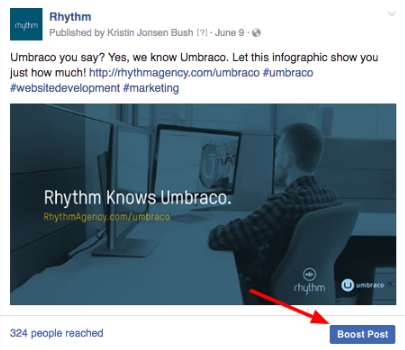
Boosted posts are not aligned with a goal, but are an easy option offered by Facebook to get more eyes on your content. A boosted post is the most basic advertising you can do on Facebook. They are created by allocating advertising budget to a post you already published on your Facebook page.
Something to consider: Go to your page Insights and take a look at the content you've shared. Consider boosting a post that's getting higher rates of engagement - this insight alone tells you that people are more interested in that content so it may be worth testing out a boosted post to increase engagement even more and drive new page likes.
Audience targeting specific to boosted posts is more limited than when you build out ads in Ads Manager (or Power Editor), but even via Boosted Posts you can target:
- Those who like your page
- Your page likes and their friends
- Targeted audiences by interest, age, location
- Past custom audiences you have created
Ads Manager
More advanced, Facebook Ads Manager allows for much greater targeting and testing of ads (testing is uber important!!) in addition to making bulk edits to ads. When you go to create an ad in Ads Manager, you first start with selecting a goal for your ad. Goals fall under objectives including: Awareness, Consideration, Conversion.
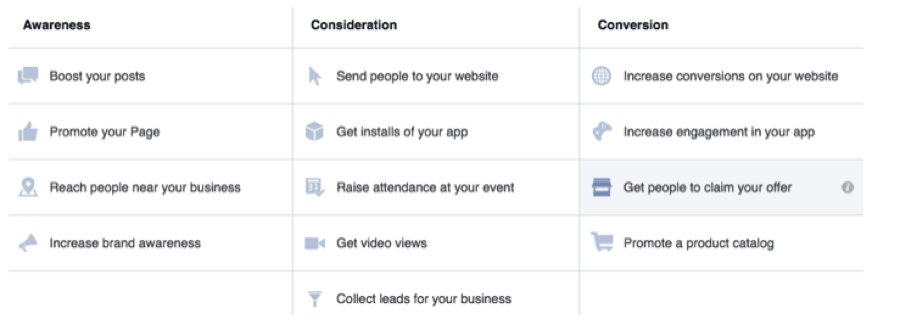
Once you’ve defined your goal, you'll start setting up your ad campaigns with this structure:
Campaign = 1 Specific Campaign or Goal
Ad Set = Your Targeted Audience
Ad = Creative
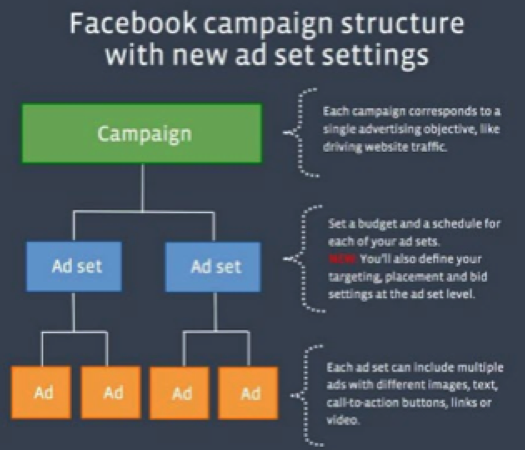
The Ad Set or Targeted Audience you can create in Facebook Ads Manager or Power Editor is beyond amazing. You can get so granular in who you target. You can target by interest, age, gender, location, language, behavior, purchase history, income, education, life event, etc. You can target audiences who visit your website or certain website pages - even target those who spend a certain allotted time on pages. You can create and target "lookalike audiences" based on people who like certain pages, uploaded email lists, etc. and you can exclude certain audiences. Take a look at this post that goes into the level of detail you can drill down to via targeted audiences: 11 Unbelievably Specific Facebook Audiences You Can Target.
So to recap, when just getting your feet wet in Facebook advertising, you may want to experiment with Facebook Boosted Posts (they are super easy to do and can drive a little more engagement and little cost). But, when you are really trying to meet business objectives and drive conversions, the more robust options, budget management and testing available via Ads Manager and Power Editor are the way to go. If you are looking for a partner to help you get started with your social selling strategy, reach out to Rhythm.



